How do I remove products from my webstore?
You are free to remove any products that you do not wish to display on your webstore. You could either remove the products one by one or remove them in batches.
Here are the steps:
1. Check on the little box next the product you wish to remove, or check the main box on top to select all products on that page:

In the dropdown menu titled "Group action", select "disabled" or "Pending" and then click the "Apply" button:
You would be able to view all the products that you have either moved to the "Pending" or the "Disabled" section on the tabs above the product listing. If you want to enable them again, simply follow the same instructions and select "Enabled" in the dropdown menu.
Note: Rememer to clear the cache if you want the change to take place instantly on the website.