All categories
How do I change product codes and make them different from the other stores?
You could change the product codes for all the products by clicking on the bulk action button and select the "change product codes" in the dropdown menu. You would be asked to key in your desired codes (Could comprise numbers and letters) in the field and your desired codes would be added as prefix to the existing product codes.
You do not have to select the products in order to change the codes. The change would apply to all the product codes in your website.
Every time you import new products to your store, you would need to perform this action.