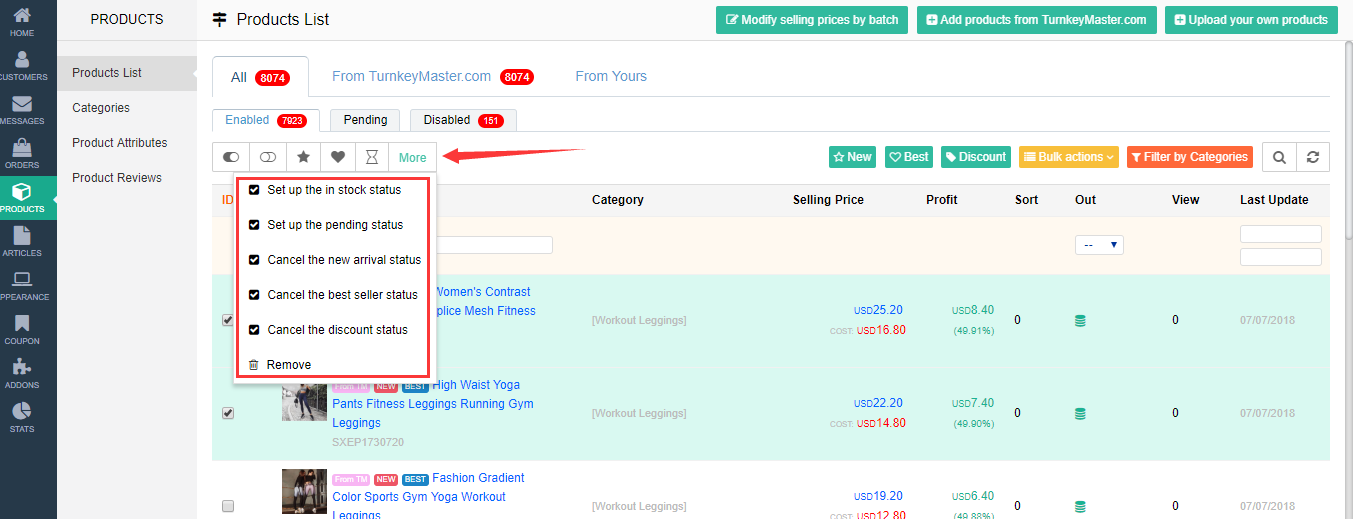All categories
How do I set up and cancel my product status such as best seller and new arrival?
In the product list, select the products you would like to set up the new arrival and best seller status by ticking the box in front of the product:
Click on the icon representing the new arrival and best seller status. You could also remove the products and send them to the "disabled" section by clicking on the "disable" icon. The "disabled" products would be removed from the website. You could also put them back by clicking on the "enable" icon.

You could remove the best seller and new arrival status of the products by clicking on the "more" button and select the appropriate function in the dropdown menu: