How do I set up my own shipping method?
Go to "Settings" and select "Shipping".
Scroll down to the middle of the page and click "Add your own shipping method".

Fill in the name of the shipping method and description. This will be shown on the shipping method options in the checkout page.
There are two shipping calculation option. One is to charge according to price. Another is to charge according to weight.
If you choose "According to the total weight", fill in the calculation of the shipping fee, for example:
Kg to Kg = 0 to 5
Weight interval = 0.5
Amount interval = 1
Initial amount = 3
The above means that the shipping fee is $3 for the first 1 Kg, and $1 for every subsequent 0.5 Kg thereafter. This shipping fee calculation applies from 1 Kg to 5 Kg. You could have different tiers of shipping calculation for any range of weight.
If you choose "According to total price", you need to fill in the price range and the shipping fee that's it.
Select the countries where the shipping fee calculation applies to: