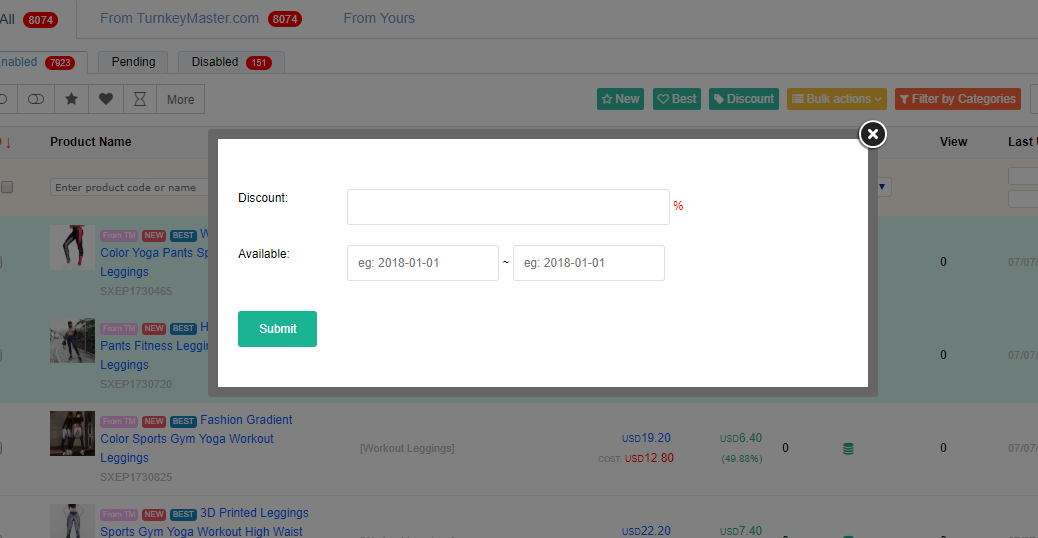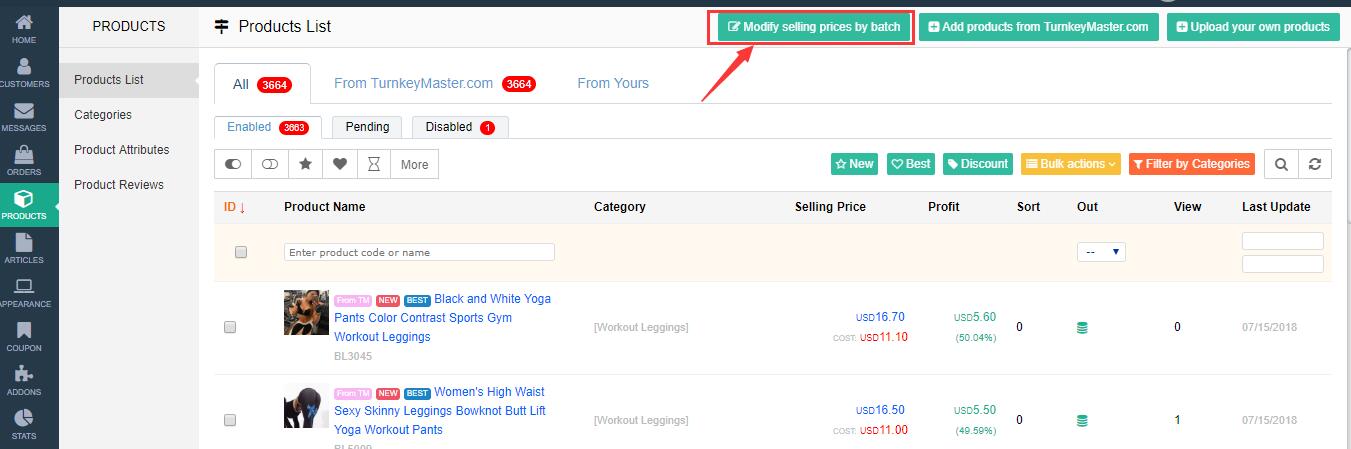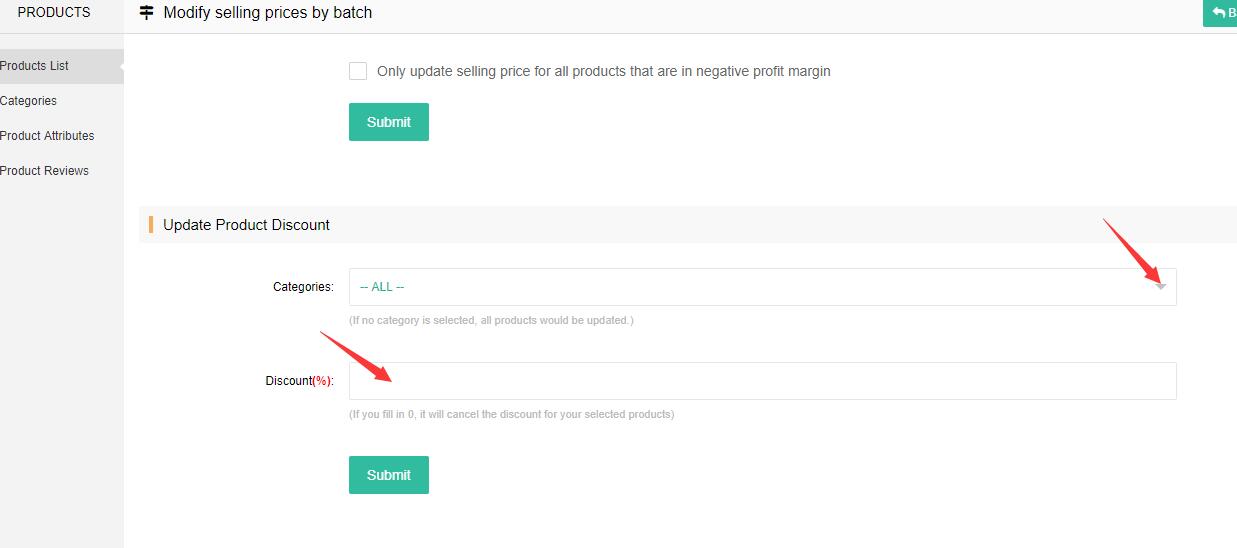All categories
How do I set up product discount on selective products?
Method 1 - Set up bulk discount by any/ selective products
1. Tick on the products you wish to set up discount, and click on the bulk actions button and select "Set up discount" in the dropdowm menu:

2. Key in the percentage of the discount you wish to set for the selective products. You could also set a time limit for the offer.
Method 2 - Set up bulk discount by categories or all products
1. Click on the "Modify selling prices by batch" button displayed on the top of the product listing page.
2. Scroll to the middle of the page, you can click on the dropdown menu to select the product category which you wish to set up discount, or kep it as "All" to set up discount for the entire product lines on your website.