All categories
How to install facebook pixels on my website?
You could add the general facebook pixels in your back office and you would need to email to us on the event codes for us to install them for you.
First, go to your facebook page and go to the setup page of your general facebook pixels:

and copy the entire pixel codes
and paste it in the field provided in the back office under "SEO/ Google analytic" in the Settings:
If you have an event code such as "add to cart" or "purchases", please copy the entire codes and email them to [email protected]. You could retrive the event codes on your facebook page by clicking NEXT after copying the general codes:
The light would turn green and it becomes active after at least 20 visits on your website.