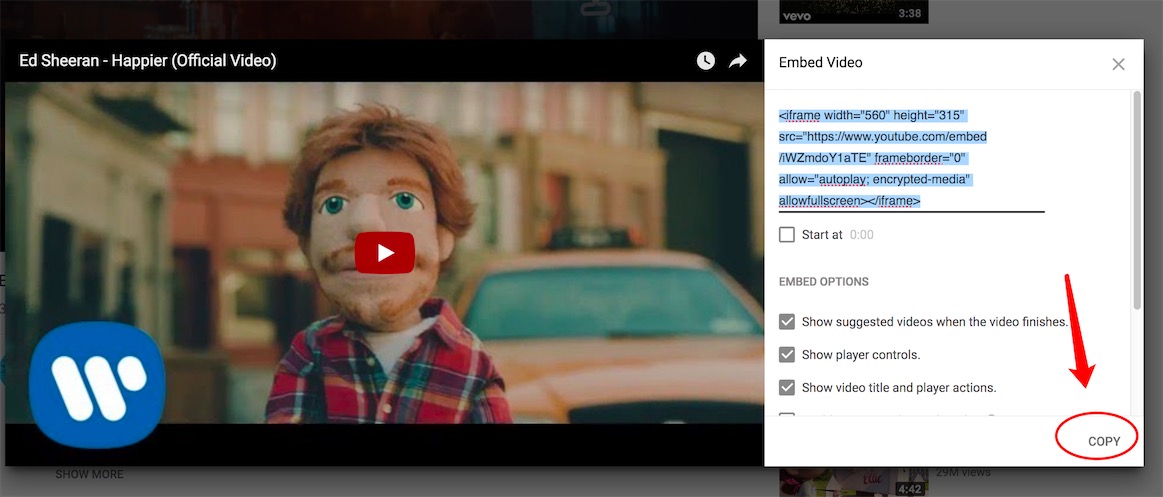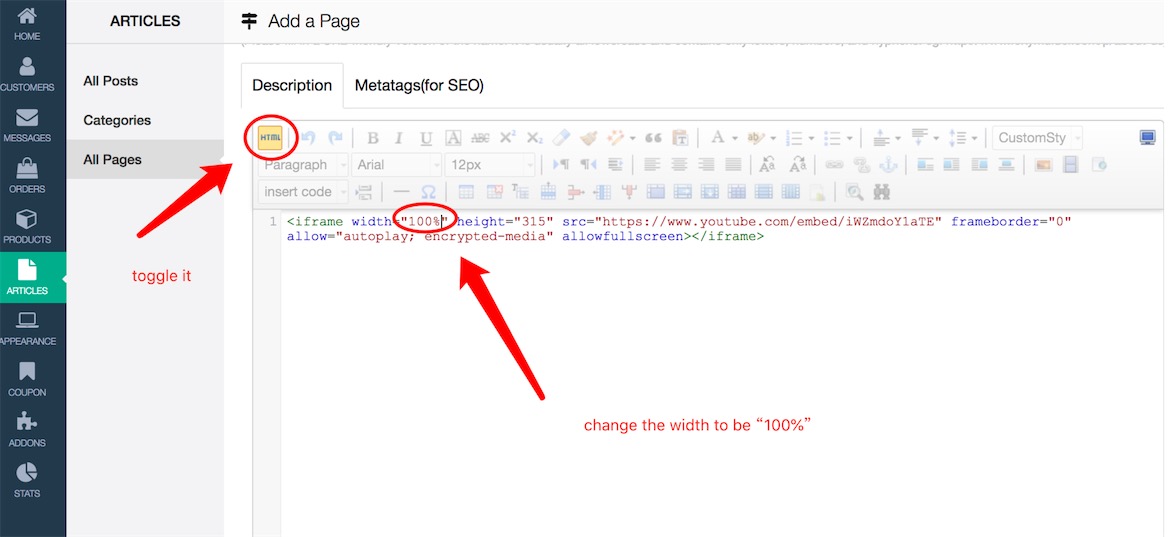How do I upload videos to my turnkey store?
You could add videos to your web store. You could add videos on the homepage, product page or a new page created under the "Article" section.
1. You have to first upload the video to your own Youtube or Vimeo channel (You have to upload the videos yourself).
2. Click the "Share" button below the video and copy the embedded codes and paste the codes in the "All Pages" under the "Articles" module in your back office.
3. Select the "All Pages" in the "Articles" module and click on the "Add a Page" button on the top right corner.
4. Click on the "HTML" button to switch the text box to HTML mode, and paste the video embedded codes in the content box.
5. Change the width of the video to 100% in order it may self adjust to adapt to any size of the mobile screens.
6. Switch back to text mode to view the video.
7. You would need to link the page to a navigation bar on your website in order for the video to be displayed on the website. Please refer to your help guide how to set up a navigation bar.
8. After everything is done, clear the cache as usual.