Why the product prices listed on turnkeymaster.com are much lower than the product prices offered to me on my turnkey store?
You would find the product prices listed on turnkeymaster.com are much lower than the prices stated in the back office of your turnkey store because you have chosen to enable the "Free Shipping" mode" for your turnkey store. When you activated the "Free Shipping" mode, the shipping fee would be automatically added in your product cost. Your customers would not have to pay for extra shipping fee when they place order on your website if "Free Shipping" mode" is activated. Please see screenshot below how to activate and de-activate the free shipping mode.
If you do not wish to provide "Free Shipping" for your customers on your website, you could simply disable the "Free Shipping" mode and select "Without Free Shipping" mode. When you select "Without Free Shipping" mode, your product costs would be the same as the prices listed on turnkeymaster.com. To switch between the two different modes, simply go to "Shipping Method" menu under the <Customize> navigation bar.