I want to share with you how to create the perfect blog.
In this article, you will find a foolproof, step-by-step guide to starting your own blog (or several blogs if you’re like me).
Creating your own presence on a blog, forum, online magazine, or simple website is simple, fun, and rewarding.
Read the guidelines I’ve compiled for you, and feel free to take all the advice I am sharing.
I was just like you several years back. I had an idea with the passion, interest, and dedication needed to realize my dreams. I was eager to learn everything I could.
Eventually, I was able to achieve my blogging goals and earn money from my passion (you probably won’t earn what I’m earning but it shouldn’t be hard to make 1/100th).

Today, I dedicate a large portion of my time to helping others realize their online objectives. I love what I do!
Never underestimate what your potential blog could achieve. The blog you’re reading gets over 4.5 million visitors a year!
I sure wasn’t expecting that kind of traffic when I launched my personal blog!
You’re going to be amazed at how simple it is to create a blog. Plus, you’re going to experience a sense of achievement and satisfaction when you really get going.
I’m going to walk you through the natural train of thought that most people will have when researching how to create their own blog.
Creating the blog of your dreams isn’t far away, so keep on reading to learn more.
Blogging Topics
Some people have a clear vision of what they want to blog about. In my experience, though, most people don’t know what to pick!
Whatever your reason for investigating how to set up a blog, I can tell you all you need to know. When it comes to choosing a blog topic, just pick something that you’re interested in!
You may not be an authority on the topic (yet), but select something that you won’t get bored learning about.
Here’s a list of broad topics to get you thinking:
Recipes
Politics
Global warming
Parenthood
Beginner’s guides to anything!
Overcoming adversity or illness
Life experiences
Products or service reviews
Family
Gaming
Travel experiences
Educational
Charity
Activism
Music
Celebrities
Personal Stories
Jokes and Humor
Myths
History
Sports
Maybe you want to pick something else entirely.
It really doesn’t matter, as long as you enjoy the topic, and are interested in learning more.
Here are some of the most popular blog categories.
With any blog topic, your choice may easily spread into other areas of interest. Don’t feel that the initial topic of the blog will pigeon hole you for life.
Feel free to experiment with a few topics, and see what matches best matches your interests and passions.
Choosing a domain name for your blog
Buying a domain name for a blog is a fun thing to do. Some people like to ask friends and family for some direction. Others have a clear view of the domain name they are looking to purchase.
Often, the most competitive domain names with the .com extension will already be taken. But don’t give up! There are over 486 different domain extensions to choose from. (An extension is the ending of the domain, such as .com or.co.uk.)
You’ll find the perfect domain name for your blog in no time.
Some tips when choosing a domain name for your blog
Should you use your personal name or pick a more general topic? Answering this should be simple. Is the blog about you, or are you trying to build a brand apart from yourself?
Make it easy to type. You don’t want other people getting your traffic if someone types in another website by mistake!
Make it pronounceable. There’s no need need to confuse people with complicated spellings, or creative misspellings.
Keep it short. Fewer characters means less hassle for the user and less risk of mistyping.
Don’t use other company’s brand names or trademarked slogans. They will come after you and shut you down!
Try to use broad keywords. Top level topics like Cooking are great, but you need to connect these big ideas to a narrower topics.
Make sure that the blog’s name makes sense. It needs to be intuitive to the user and Google!
Avoid number and hyphens. These confuse people, and it makes it hard to explain the domain to others.
Don’t overthink it, though. The key is to act now, and gain momentum.
Try the tool below and see if your ideal blog’s domain name is available. If it’s unavailable, you’ll get some relevant suggestions.
How much will a domain cost for my blog?
A domain costs around $10/year. Many hosting companies add extra charges for additional features.
I’ll point out the best place for buying hosting in the section below.
Hosting your Blog
Web hosting is a service that allows the blog to be accessed through the internet by other users.
Without a domain and web hosting, your blog won’t be seen online or get any traffic. The two are inseparable! There are plenty of web hosting companies to choose from. Prices generally start from $10 month.
I highly recommend Bluehost. They are the biggest and most well-known hosting company, offering packages from $3.99/month (that’s low).
Initially, don’t worry about being fancy or purchasing all the additional options. When you’re ready for more features, Bluehost can scale with you, and that’s another reason why I like them so much.
I recently partnered with them and asked if I could offer you (my readers) an even better deal.
They agreed. Now, for $2.95 through my partner link you can get a deal that isn’t on offer anywhere else. You’ll also get another free domain of your choice for your blog, plus $200 in free advertising dollars!
To be honest, even if they had said no, I would still recommend them.
Check them out, and see if you can purchase a domain now.
Choosing a Blogging Platform
You can’t start a blog without blogging software. I run all of my blogs on WordPress because it’s user-friendly, free, and powerful.
As a rule of thumb, you should avoid most free blogging platform services. Why? They don’t give you the autonomy you’ll need to build and scale a powerful money-making blog.
Free blogging platforms have quite a few problems that limit your overall blog control:
You don’t ultimately control the blog’s content. They will have the final say!
You could be shut you down any time, and for any reason!
The web address of the blog will end up being long and hard to remember. It won’t be catchy!
They won’t allow you to place ads on your blog. This makes it much harder to make money from blogging.
These limitations apply to WordPress.com blogs.
My recommendation? Self-host a WordPress.org blog with Bluehost. (I provide complete instructions on how to do this in a separate article.)
Here are today’s major blogging platforms. These are all available for your consideration as you start your blog.
WordPress.org (self-hosted)
WordPress.com (online)
Blogger
Tumblr
Medium
Ghost
Squarespace
Wix
Drupal
Joomla
Weebly
Typepad
Magento
To help you make the best choice regarding your blogging platform, each platform is explained in detail below.
Everything that you need to get started is here.
As you begin blogging, remember that you’re speaking to humans. Be you. Be adventurous. Be honest and transparent.
As time goes on, you will be able to consistently create great content. Your tribe will flock to you, listen, and respond.
Now, let’s take a detailed look at those options when it comes to blogging platforms.
Blogging Platforms
Here, you’ll find a full list of blogging platforms that you can choose from, along with several important points about each one.
The blogging platform you select is very important. You’ll be using it for a long time!
WordPress.org (self-hosted)
WordPress is a downloadable blogging and website management toolset.
It’s the most popular and stable blogging platform in the world powering over 25% of the World Wide Web. When it comes to the world’s top million sites, WordPress is the platform selected more than half the time.
In case you can’t tell, I love it.
The WordPress software can be downloaded from WordPress.org. You’ll need to upload and install the software on a web server you already manage.
The set-up time ranges from 20 to 60 minutes. As long as you have a step-by-step guide to follow, you can set it up really quickly.
Publishing your posts in WordPress is straightforward. There are a ton of great guides online that make the whole process even easier.
You’ll obviously want your WordPress blog to be as visually compelling as possible. The great news is that WordPress offer a lot of free themes in the official directory (WordPress.org). There are thousands more themes, some free and some for a cost, available from other providers.
Adding Extra Functionality to WordPress
If you want to add extra functionality to your WordPress blog, you’ll need to be introduced to some technology called plugins and extensions.
There are more than 42,000 free plugins in the official WordPress directory, (and who knows how many more available throughout the web!).
If you can’t find what you want from these 42,000 WordPress plugins you can locate alternatives from other sources of WordPress themes and plugins. All it takes is a quick Google search.
The self-hosted version of WordPress (WordPress.org) is suited to the following types of bloggers:
Bloggers who are looking to monetize their blog
Commercial organizations who wish to add a blog to their current web presence
Hobby Bloggers
Of course, if you’re not concerned about monetizing your blog or aren’t particular about blog advertising, there’s another version of WordPress you could use called WordPress.com.
WordPress.com
WordPress online is a pre-hosted blogging package that you don’t need to host, and you don’t need to buy a domain name.
Instead you get a sub-domain on the WordPress.com domain. Your blog name would have WordPress.com at the end. For example, yourblog.WordPress.com
Instead of having to purchase hosting, download the software, and install it yourself, all you need to do is sign up for an account at WordPress.com, and you can start blogging in a matter of minutes.
WordPress.com offers three price plans:
$0 – Targeted towards basic blogging needs
$99 / year – Suited to professional bloggers
$299 / year – Focused on advanced business solutions
WordPress.com offers a few hundred themes. If you opt for one of the premium plans, you also get the opportunity to customize the design you’re using.
WordPress.com keeps things simple and doesn’t deliver as many design options as the self-hosted WordPress.org.
The hosted version of WordPress (WordPress.com) is suited to the following types of bloggers:
Hobby Bloggers who don’t want to spend any money and want to get started as quickly and easily as possible.
Anyone who wants to start a blog with zero investment
Professional Bloggers who aren’t concerned about the subdomain structure
WordPress.com delivers all the most essential features, but it does leave a big chunk of them out.
If you care only about blogging and don’t want to experiment with your site’s custom features, then WordPress.com will be sufficient.
Blogger
Blogger is one of the oldest blogging platforms. It’s also owned by Google, which makes it easy to sign up. You can sign in via your current Google account or create a new one.
Blogger takes care of all the setting up process. In just a few minutes, you can start creating your content.
Since Blogger is a free blogging platform, it works a lot like WordPress.com. You get a subdomain, such as yoursite.blogspot.com.
If you want to use a custom domain for your blog, you can do so. However, you will have buy it separately.
Setup time on Blogger is the fastest of all the blogging platforms in this list.
Blogger is suited to the following types of bloggers:
Hobby bloggers
Small personal blogs
Tumblr
The Tumblr blogging platform is a social network blog optimized specifically for bloggers who want to publish short batches of content:
Here is what Tumblr is mostly used for today:
micro-blogs
famous quotes
images / pictures and animated GIFs
short movies
If you establish a quality presence on Tumblr, you can grow organically through promotion and sharing within Tumblr. It’s a tight-knit community with loyal users.
Again, just like Blogger and WordPress.com you get a subdomain i.e., yourblog.tumblr.com. Yes, you can get a custom domain linked to Tumblr but you will of course need to buy this separately.
You are also free to customize the look and feel of your Tumblr blog, but most of the these customizations need to be purchased.
Tumblr is suited to the following types of bloggers:
Hobby bloggers
Microblogs
Medium
The Medium blogging platform is a publishing platform for blog posts and articles.
Medium appeals to writers and bloggers who want to share their opinions and stories on various topics.
Medium distributes the content using custom algorithms and editorial curation. The big upside of a Medium blog is the community. Users can upvote and recommend blogs, which can contribute to an article going viral.
Anyone who uses Medium gets to publish under their profile — e.g. medium.com/@yourname. But you can also link your profile to a custom domain which requires a separate purchase.
You can’t change the look and feel of your Medium presence. The design stays the same, but you have a lot of flexibility when it comes to typography and images.
Medium is suited to the following types of bloggers:
Writers looking to build their authorship as a brand. It’s more useful to keyboard warriors.
Hobby bloggers
Company blogs hosted separately from the company’s website
Ghost
The Ghost blogging platform is a software solution like WordPress.org. It’s downloadable directly from Ghost and requires outside hosting. Many regard Ghost as a more basic version of WordPress.
There are pricing options for the Ghost blogging platform:
Downloadable version is $0.00 (Hosting is not included with the Downloadable version)
The hosted version named Pro ranges from $8 to $200 depending on the number of blogs run and the anticipated traffic volume. (Hosting is included with the Pro version)
If you want a custom domain name, you can purchase it and use Ghost as your platform.
Ghost provides a variety of themes to choose from. Some are free, while the more premium selections are available at a price.
Ghost is suited to the following types of bloggers:
Bloggers who want to remain cutting edge in terms of technical solutions
Hobby bloggers who are keen to experiment with web development
Squarespace
The Squarespace blogging platform is a user-friendly online website builder and hosting service.
Many consider Squarespace as one of the best all-in-one website building solutions.
Squarespace operate a subscription price plan starting from $8 up to $24 per month, with hosting included and a custom domain name.
If you already have hosting (such as through Bluehost), Squarespace allows you to use their platform and keep your existing hosting.
Squarespace is extremely easy to use. It has a clear interface which is intuitive and powerful.
They also have a layout engine that enables you to arrange your blog content however you like using a simple drag and drop editor.
As a leader in web design and UX, Squarespace has plenty of appealing designs to choose from. Like most blogging platforms, you can also find a library of plugins to add more functionality to your blog.
Squarespace is suited to the following types of bloggers: –
Business owners who need an optimized website with a blog to boot
Users with zero design skills or experience
Wix
The Wix blogging platform and site builder is a user-friendly platform with its own hosting service.
Wix is similar to Squarespace with similar features in terms of its toolset.
Again, like many of the other blogging platforms you get a subdomain e.g., yourblog.wix.com. If necessary, you can purchase and link to your own custom domain.
Wix prices range from $0 to $18 per month.
Wix has more than 500 designs to choose from. The Wix App Market allows for plenty of customization, design enhancements, and more functionality.
Wix is suited to the following types of bloggers:
Business owners who need an optimized website plus blog.
Users with zero design skills or experience
Drupal
Drupal isn’t just a blogging platform It’s a full-blown content management solution much like WordPress.org.
To use Drupal, you must go to Drupal.org and download the software, which you then upload to set up on your chosen host.
Drupal does not offer hosting, so you will also need to arrange both hosting and the purchase of a domain name for your blog.
Drupal is not an easy platform to learn. For someone who is just starting out with blogging, Drupal is not the best choice.
I’ve included it in my review to be as thorough as possible. However, I’d caution against using it unless you already have experience in Drupal or know exactly what you’re doing.
Drupal is suited to the following types of bloggers:
Skilled web developers
Established business owners who, for whatever reason, don’t want to use WordPress.org
Joomla!
Joomla is an open source software content management system, just like WordPress.org.
Joomla is also a self-hosted solution, which means you will need to purchase a domain name and web hosting to use it.
Joomla is extremely powerful and flexible, and can be used to build any kind of website or blog. You can choose from hundreds of templates to customize your site’s design, plus find any extension, plugin, or tool that you need.
Along with the power comes some complexity. When compared to platforms like Blogger, Squarespace, or WordPress, Joomla has a longer learning curve.
Support options are limited to the Joomla community. Paid support is hard to find and can be costly.
Joomla can be expensive. The first month is free. But after that, you may need to pay $20 to $100 per month, depending on options and upgrades.
For many novice bloggers, this can be a high cost unless the blog is attached to an existing business that already generates a profit.
Joomla is suited to the following types of bloggers:
Skilled web developers
Established business owners who don’t want to use WordPress.org
Weebly
Weebly blogging platform is a hosted platform that allows you to create a blog or full blown website using drag and drop tools. It’s really easy to use.
It’s also easy to make your blog look nice. There are dozens of well-designed and functional themes that you can customize using their web-based interface.
Weebly’s free plan allows you to try out the service before buying. After the trial, plans range from $8 to $50 per month.
Weebly is suited to the following types of bloggers:
Hobby bloggers
Businesses who want to maintain a blog on their Weebly website.
Typepad
Typepad is a blogging platform with hosting services incorporated.
TypePad is designed to provide an easy-to-use interface for beginner or experienced bloggers. You can choose from Typepad’s library of themes or create one from scratch.
One of the biggest drawbacks to using Typepad is that your blog is hosted by them on their servers. This can be a limitation to your scalability and eventual growth.
Also, the platform makes it difficult to edit your HTML directly. This isn’t problem for users who aren’t experienced with coding, but it can be a serious limitation for advanced users who want more control.
Typepad is suited to the following types of bloggers: –
Beginners
Bloggers wanting a quick start approach with limited coding
Magento
Magento is blogging and content management platform, but is mostly used as an ecommerce platform. The primary purpose of the blogging function is is enable ecommerce users to start a blog.
Magento is definitely for the more the skilled web developer. Although it’s not hard to learn the platform, it does take a serious commitment of time, some programming skills, and an interest in using the platform longterm.
Magento is suited to the following types of bloggers:
Ecommerce businesses who want to start a blog.
Bloggers who want to expand into ecommerce
Experienced web developer
That’s a wrap on the biggest blogging platforms available today.
Again, you’ll want to choose carefully. A blogging platform is a critical decision.
- By Neil Patel, a renown internet marketer in USA